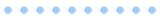Accessibility Lives at the Center of Inclusion
You can’t be inclusive and not care about accessibility.
People with disabilities make up about 20% of the total population; in the U.S. alone, that’s 60 million people. So, by definition, diversity, inclusion – and, yes, accessibility – are concepts fundamental to how we as communicators work and advise our clients.
At FleishmanHillard, we’re committed to helping our clients connect with the people who matter to them – across the full spectrum of humanity. Our work in accessible content management and web design has taught us that one size does not fit all. Based on that experience, we’ve identified some valuable best practices that go beyond digital experiences to encompass all communications:
- Be person-first. When featuring individuals with disabilities, we must encourage all end-users to see the person, not their disability. Choose images and language that honor the individual. And that includes calling attention to the disability only if the context requires it. For style questions, the National Center on Disability and Journalism offers a helpful resource.
- Use simple and direct language. Avoid euphemisms like “challenged” or “differently-abled”, which can sound awkward, if not downright patronizing. Instead, use direct language – such as “has hearing loss.” It’s clear and conveys respect. Hyperlinks offer another way to be more direct; avoid “click here,” for example, and opt instead for unique and descriptive hyperlinks that tell users where they’re going, such as “view tips on writing for accessible audiences.” This approach also accommodates those who are scanning the page using an assistive technology, which presents all links as standalone text.
- Apply color carefully. Using color can be tricky. For example, while people with color blindness or other vision issues can’t decipher reds and greens, these same colors can be extremely helpful to those with cognitive disabilities. The answer: Use color alongside other cues – such as naming, bullets and icons – to signal changes in the hierarchy of information. When possible, test designs with end users before publishing.
- Make the trade-off. Sometimes, the choice to be accessible might seem to compromise functionality or aesthetics for the majority. For example, a beautifully designed document may use a font or type size that’s difficult for some to read. In websites, it’s standard practice for hyperlinks that take the user to a different website to open in a new window. That’s a challenge, however, for those using screen reader technology, which functions best in a single browser window.
- Stay curious and open. The only thing changing faster than technology is our understanding of the individual abilities we collectively bring to the table. Keep your communications flexible. Continue to evolve along with technology and the world around us and adapt to the needs of the people you serve.
Remember this: If diversity means being invited to the party, and inclusion means being asked to dance – accessibility means the dance floor accommodates everyone’s unique and individual needs. Your end users are people first. Meet them where they are. And design communications that welcome them.